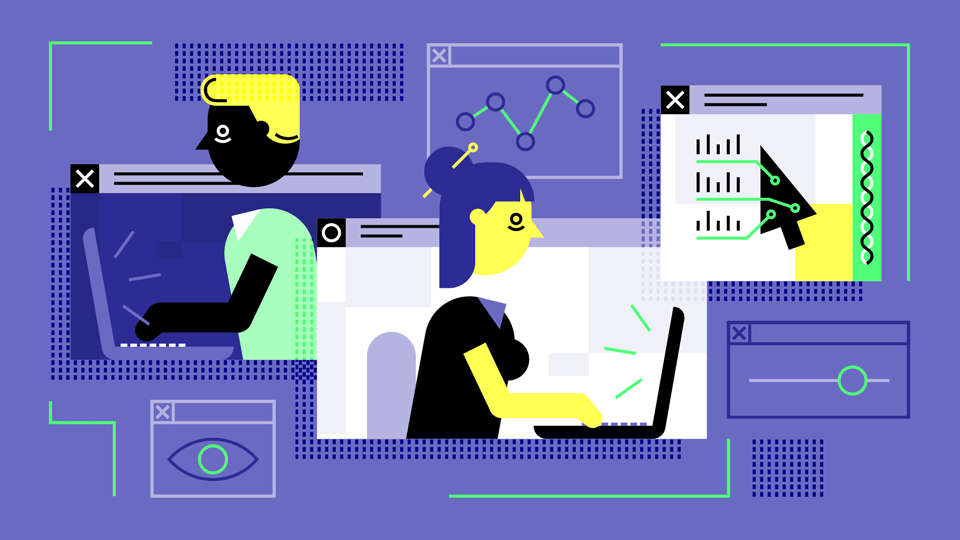Have you ever wondered how to master computer graphics? Whether you’re interested in design, animation, or gaming, mastering computer graphics can open up many exciting opportunities. In this post, we will discuss how you can improve your skills, learn the right tools, and create beautiful digital art.
Understand the Basics of Computer Graphics
Before learning how to master computer graphics, you need to understand the basics. Computer graphics involve creating images using computers, whether in 2D or 3D. Learning about pixels, vectors, textures, and lighting will help you build a solid foundation.
In 2D graphics, images are made from small units called pixels. Each pixel has a specific color and, when combined, they form a complete image. On the other hand, 3D graphics involve creating objects using shapes, textures, and lighting to create lifelike images.
Once you understand these core concepts, you’ll be better prepared to learn how to master computer graphics.

Learn the Right Software Tools
To truly master computer graphics, you need to become familiar with the right software tools. There are many tools available, and each one serves a different purpose. Here are some essential programs to help you get started:
- Adobe Photoshop: A powerful tool for editing and creating 2D images, such as graphics, logos, and illustrations.
- Blender: This free software is ideal for creating 3D models, animations, and visual effects.
- Autodesk Maya: Known for its advanced features, Maya is used by professionals to create 3D models and animations.
- CorelDRAW: A vector graphics software that allows you to create scalable images, perfect for logos and design work.
Familiarizing yourself with these programs will teach you how to master computer graphics. The more time you spend learning them, the better your skills will become.
Practice Regularly
One of the best ways to master anything is through consistent practice. The same applies to how to master computer graphics. Try working on different projects regularly. You can start by creating simple designs and gradually move on to more complex tasks as you improve.
For example, practice creating logos, posters, or digital illustrations. Then, move on to more complex tasks, like 3D modeling or animation. The key is to push yourself to try new things and develop your skills over time.
Learn from Tutorials
Another great way to master computer graphics is by learning from tutorials. Many professional designers and artists share their knowledge through online platforms. By following step-by-step tutorials, you can learn new techniques and apply them to your own projects.
There are countless free tutorials available online for both 2D and 3D design. Websites like YouTube, Udemy, and Coursera offer beginner to advanced courses that teach you how to master computer graphics. Watching these tutorials will expose you to new ideas and methods you may not have considered before.
Study Design Principles
While learning how to master computer graphics, it’s important to study design principles. Good design is about more than just using the right software; it’s about understanding balance, contrast, typography, and color theory.
For example, when working on a project, think about how elements are arranged on the screen. Ensure your design has a clear focal point and that the elements are balanced. Study famous designs to understand how professionals use design principles to create impactful visuals.
By mastering these principles, you’ll be able to create designs that are not only technically proficient but also visually appealing.
Experiment with Different Styles
As you learn how to master computer graphics, don’t be afraid to experiment with different styles. Whether it’s realism, minimalism, or abstract art, experimenting will help you discover your unique design voice.
Try creating designs in different styles and challenge yourself to step out of your comfort zone. For example, if you’re used to creating realistic images, try your hand at abstract shapes or cartoon-like illustrations. The more you experiment, the better your skills will become.
Collaborate with Others
Collaboration is an important aspect of learning how to master computer graphics. Working with others allows you to gain fresh perspectives and learn new techniques. Whether you collaborate with other designers or artists, the experience will help you grow.
There are many online communities where you can connect with other graphic designers. Platforms like Behance and Dribbble allow you to showcase your work and get feedback from other professionals. Collaboration can also lead to opportunities for joint projects and networking in the design world.
Stay Up to Date with New Technology
The world of computer graphics is always changing, with new tools and techniques emerging regularly. To stay at the top of your game, it’s important to stay updated with the latest trends in the industry. This will help you learn how to master computer graphics using the newest technology.
Follow industry blogs, attend webinars, and explore new software updates. Staying informed about new technology will give you an edge and help you work more efficiently.
Conclusion
In conclusion, how to master computer graphics is a journey that requires time, practice, and learning. Start by understanding the basics, learning the right software tools, and regularly practicing your skills. Study design principles, experiment with different styles, and collaborate with others to improve. Lastly, stay updated with the latest technology to keep your skills fresh and sharp.
With dedication and patience, you can become a skilled graphic designer or 3D artist, capable of creating stunning visuals. Keep practicing, stay motivated, and soon, you’ll be mastering computer graphics like a pro!