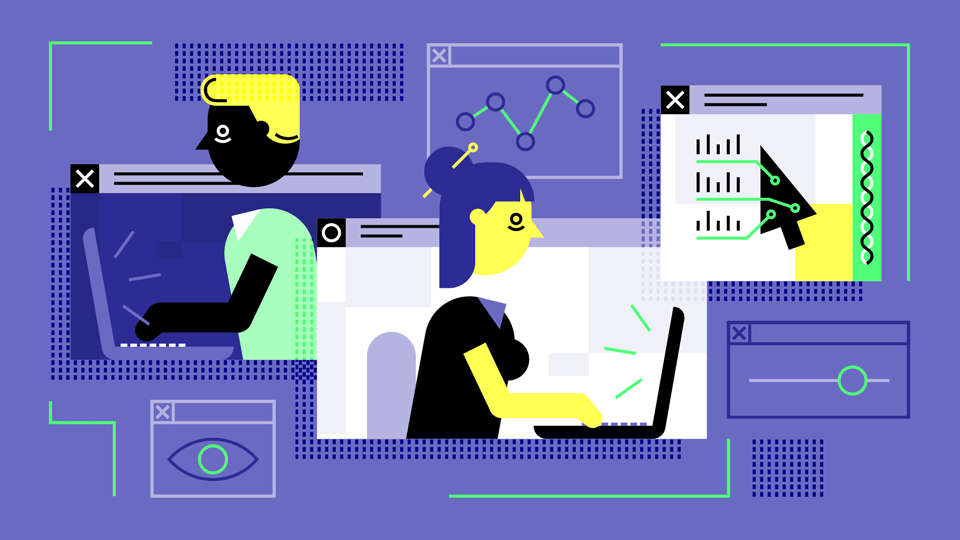If you’re looking to make your work more engaging and dynamic, incorporating motion graphics into your projects is a fantastic way to achieve that. Motion graphics blend visuals and animations to create eye-catching designs that communicate messages effectively. Whether you’re working on a presentation, a video, or social media content, motion graphics can transform your project into something truly captivating. In this article, we’ll walk you through the benefits and practical ways to integrate motion graphics into your work.
What Are Motion Graphics?
Before we get started, let’s break down what motion graphics are. Motion graphics are animated visuals that combine design elements like shapes, text, and images. Unlike traditional animations, motion graphics focus more on presenting information in a visually appealing way rather than telling a story. Understanding this distinction is the first step in incorporating motion graphics into your projects effectively.
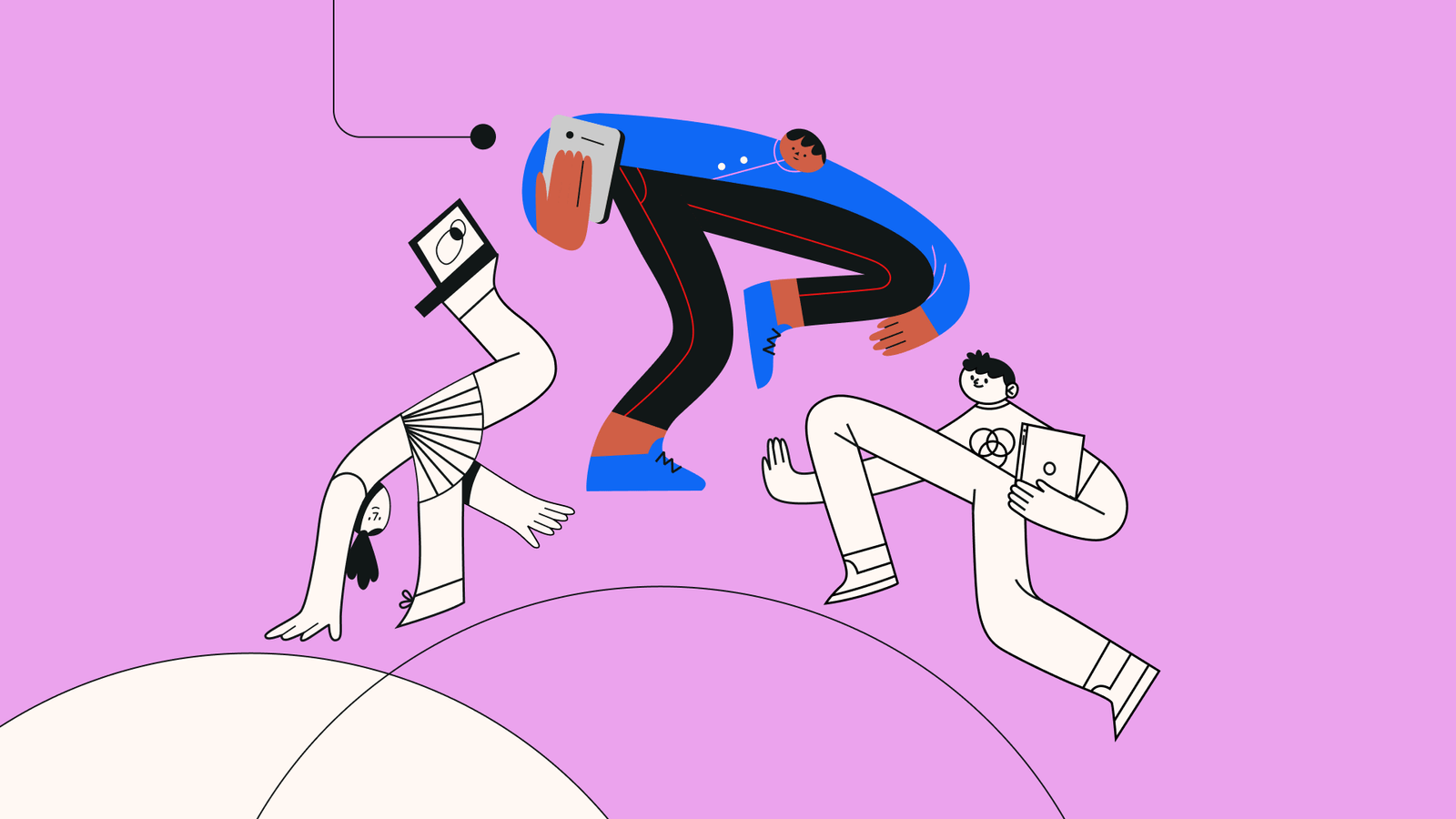
Why Use Motion Graphics?
Motion graphics can bring life to static designs. They capture attention, improve engagement, and make complex ideas easier to understand. For example, a simple bar chart can become more interesting with animations that highlight growth trends. Incorporating motion graphics into your projects not only makes them visually appealing but also helps deliver information more effectively.
Enhancing Presentations with Motion Graphics
One of the best ways to use motion graphics is in presentations. Animated transitions, moving text, or a dynamic infographic can make your presentation stand out. Instead of overwhelming your audience with too much information on a slide, motion graphics can guide their focus to key points. When you’re incorporating motion graphics into your projects, always keep your audience in mind and ensure the animations are relevant and not distracting.
Creating Engaging Videos
Videos are another area where motion graphics shine. Whether it’s an advertisement, a tutorial, or an explainer video, adding motion graphics can make your content more engaging. For instance, animated text can emphasize critical messages, while moving shapes can add energy to your scenes. When incorporating motion graphics into your projects, ensure they align with your overall theme and branding.
Improving Social Media Content
Social media thrives on attention-grabbing visuals, and motion graphics are perfect for this. A short, animated post is far more likely to capture attention than a static image. Motion graphics can highlight promotions, tell mini-stories, or showcase your brand’s personality. Keep the animations short and impactful to fit within the fast-paced nature of social media platforms.
Choosing the Right Tools for Motion Graphics
When it comes to incorporating motion graphics into your projects, selecting the right tools is important. Popular software like Adobe After Effects, Blender, and Canva offers a range of features for creating motion graphics. For beginners, Canva is a user-friendly option, while After Effects provides more advanced capabilities for professionals. Choose a tool that matches your skill level and project needs.
Maintaining Consistency in Design
While motion graphics add flair to your work, maintaining design consistency is crucial. Use a cohesive color palette, typography, and animation style throughout your project. This ensures that your motion graphics look professional and align with your brand’s identity. When incorporating motion graphics into your projects, remember that less is often more; overloading your design with excessive animations can be counterproductive.
Tips for Effective Motion Graphics
Here are a few tips to ensure success when working with motion graphics:
- Keep it simple: Focus on clarity over complexity.
- Use transitions wisely: Smooth animations are more visually appealing.
- Add sound effects: Subtle sounds can enhance the impact of your motion graphics.
By following these tips, you can master incorporating motion graphics into your projects without overwhelming your audience.
Challenges to Consider
While motion graphics are powerful, they come with challenges. Creating high-quality animations can be time-consuming, and overly complex designs may distract viewers. Additionally, file sizes for animated projects can be larger, which might slow down performance on certain platforms. Keep these factors in mind when incorporating graphics into your projects to ensure a seamless experience.
Conclusion
To sum up, incorporating motion graphics into your projects is a great way to make your work more engaging and professional. By understanding what motion graphics are, choosing the right tools, and applying them thoughtfully, you can elevate your projects and captivate your audience. Whether it’s for presentations, videos, or social media content, motion graphics open up endless creative possibilities. Start small, experiment, and watch your projects come to life.