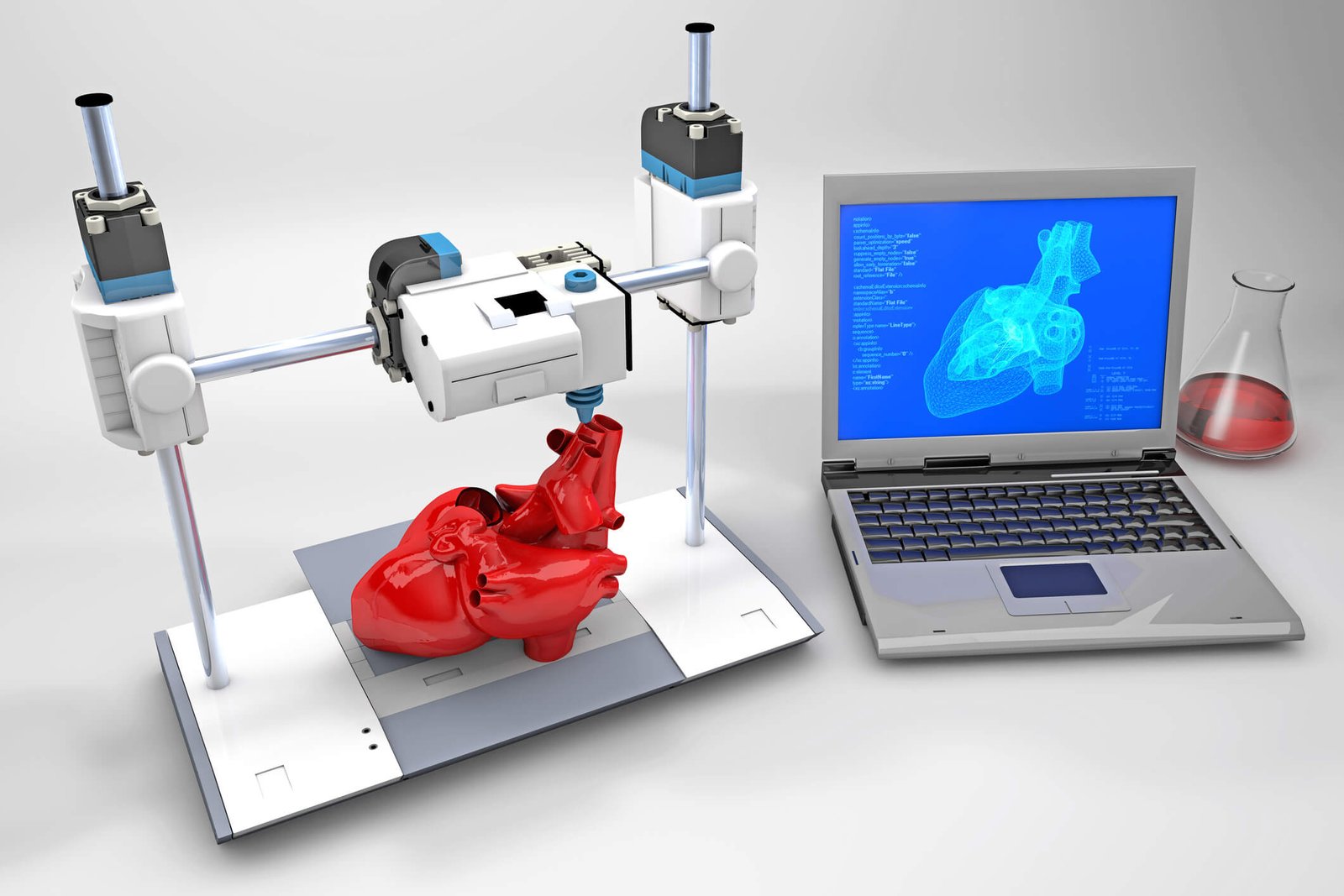Creating immersive virtual reality (VR) experiences relies heavily on the effective use of 3D models. These models form the foundation of the environments, objects, and characters that users interact with in VR. If you’re wondering how to use 3D models in virtual reality experiences, this guide will walk you through the essential steps. By following these practices, you can ensure that your VR projects are both engaging and realistic.
Understand the Role of 3D Models in VR
To start, it’s crucial to understand why 3D models are so important in VR. These models act as the building blocks for virtual environments, making the experience feel real and interactive. They are used to create everything from realistic landscapes to interactive tools and animated characters. Knowing their purpose helps you design models that enhance the overall experience.

Choose the Right 3D Modeling Software
The software you use to create 3D models significantly impacts the final outcome of your VR project. Popular tools like Blender, Autodesk Maya, and 3ds Max offer features tailored for VR development. These platforms allow you to design detailed and optimized models that are compatible with various VR engines. Always select a tool that fits your skill level and project needs.
Focus on Model Optimization
When working with VR, model optimization is key. VR platforms have performance limitations, so your 3D models need to be efficient. Reduce polygon counts without compromising on detail, use efficient textures, and avoid unnecessary elements. This ensures smooth rendering and a lag-free experience for users.
Prepare Your Models for Interactivity
One of the unique aspects of VR is interactivity. To use 3D models effectively in virtual reality experiences, ensure they are ready for interaction. For instance, a door model should open and close realistically, and objects should respond to user inputs. Adding these interactive features enhances user engagement.
Integrate Textures and Materials
Textures and materials play a major role in making 3D models look lifelike. For VR, high-resolution textures can make environments feel immersive. However, keep file sizes manageable to prevent performance issues. Use realistic materials that reflect light correctly and complement the overall aesthetic of your VR world.
Import Models into a VR Engine
Once your 3D models are ready, the next step is importing them into a VR engine like Unity or Unreal Engine. These engines allow you to position, animate, and add interactivity to your models. Ensure your file formats, such as FBX or OBJ, are compatible with the chosen engine.
Test for Scale and Perspective
In VR, scale and perspective are critical. A 3D model that looks fine on a flat screen may not feel right in a VR environment. Test your models to ensure they are proportionate and aligned with the user’s viewpoint. Adjustments might be needed to make the VR experience more realistic and comfortable.
Use Lighting and Shadows Effectively
Lighting can significantly impact how 3D models appear in VR. Proper lighting adds depth and realism to your models, making the environment more immersive. Experiment with different lighting setups, such as directional lights or ambient lighting, to achieve the best results. Don’t forget to include realistic shadows for added authenticity.
Incorporate Animations
Animations bring 3D models to life in virtual reality experiences. Whether it’s a bird flying in the sky or a machine in motion, animations make the environment dynamic. Use keyframe animation or physics-based motion to add these effects. Be mindful of performance impacts when incorporating complex animations.
Test and Refine Your VR Project
Finally, thorough testing is essential when using 3D models in VR. Test your project on the target VR platform to identify any issues with performance, interactivity, or visuals. Gather feedback and refine your models and settings accordingly. This iterative process ensures your VR experience is polished and engaging.
Conclusion
Using 3D models in virtual reality experiences involves careful planning and execution. From choosing the right software to optimizing performance and adding interactivity, every step plays a vital role in creating immersive VR projects. By following these best practices, you can ensure that your VR experience captivates users and delivers realistic interactions.