Creating realistic computer graphics requires the right tools. Whether you want to design lifelike images, animations, or 3D models, the right software can make all the difference. In this article, we’ll explore some of the best tools for realistic computer graphics that can help you bring your designs to life. Let’s dive into the essential software you need to master realistic digital art.
1. Blender: A Powerful Free Tool for 3D Graphics
One of the best tools for realistic computer graphics is Blender. This free, open-source software is used by professionals and beginners alike to create 3D models, animations, and realistic simulations. Blender offers a wide range of features, including modeling, rendering, sculpting, and texturing.
Blender’s realistic rendering engine, Cycles, allows you to create stunning visuals with great attention to detail. With this tool, you can simulate natural light, materials, and textures, helping you create lifelike designs. Blender is great for anyone wanting to explore 3D graphics without spending money on expensive software.
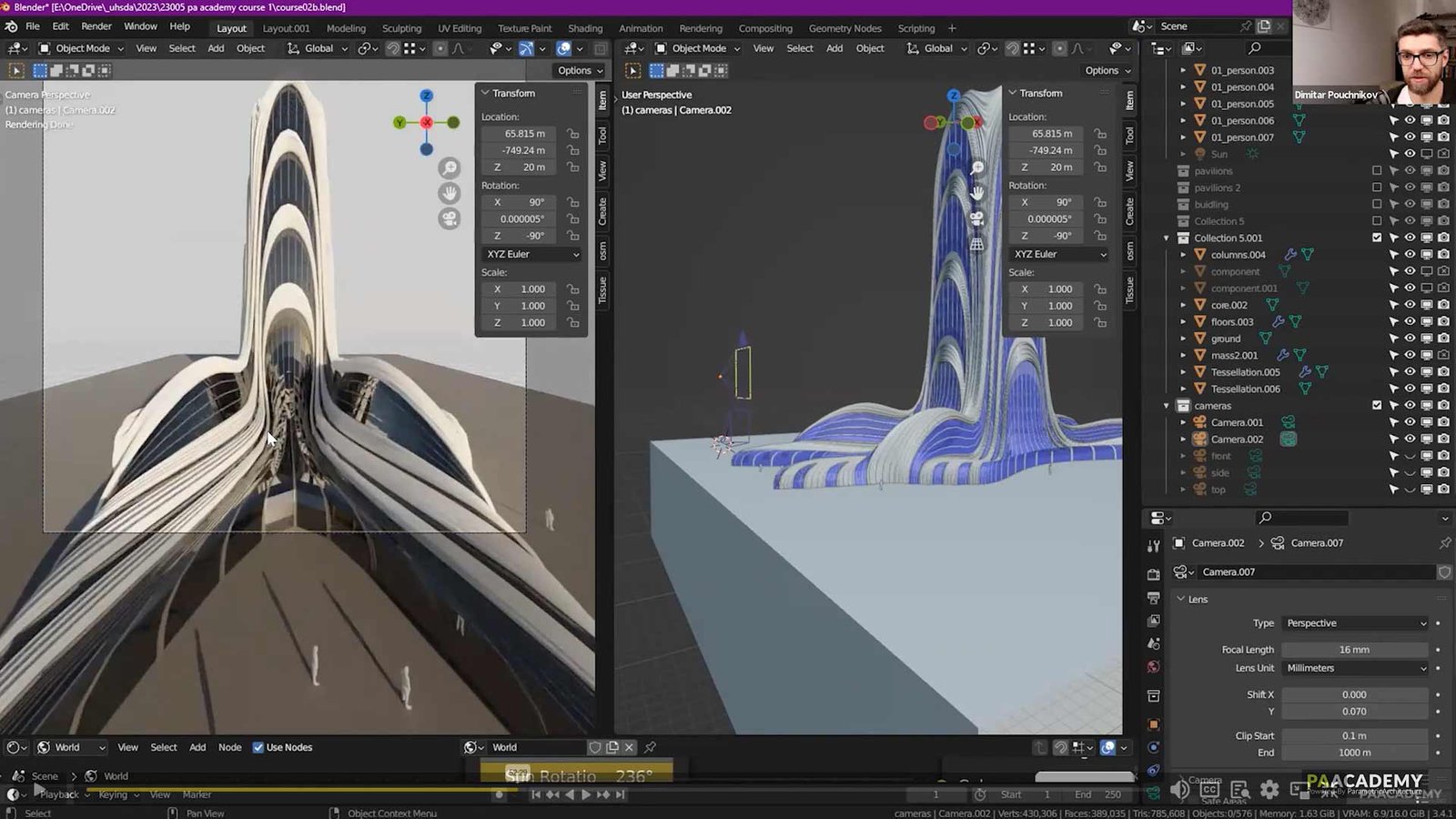
2. Adobe Photoshop: Perfect for Photo-Realistic 2D Graphics
For 2D graphic design, Adobe Photoshop is one of the most popular and powerful tools available. It is widely used by graphic designers, photographers, and digital artists to create realistic, photo-like images.
Photoshop offers an array of tools, such as layer styles, brushes, and texture mapping, that can help you create highly realistic digital paintings and photos. You can work with various effects to enhance lighting, shadows, and details, making your designs look as realistic as possible.
By using Photoshop, you can adjust fine details like skin texture, lighting angles, and reflections to create stunning visuals. This software is essential for anyone interested in photo-realistic graphics.
3. Autodesk Maya: Advanced 3D Modeling and Animation
If you’re looking for tools for realistic computer graphics in 3D animation, Autodesk Maya is a fantastic choice. Maya is a powerful software used by professionals in film, animation, and game design to create highly detailed and realistic 3D models and animations.
With Maya, you can sculpt 3D models, add textures, and use advanced lighting techniques to simulate how light behaves in the real world. Maya’s ability to handle complex simulations, such as cloth and hair dynamics, makes it an excellent tool for creating realistic animations and characters.
Though it’s a more advanced tool, Maya’s capabilities make it a go-to option for artists wanting to push the boundaries of realism in their projects.
4. Cinema 4D: Ideal for Motion Graphics
Cinema 4D is another excellent software for creating realistic computer graphics, especially in motion graphics. It allows you to design 3D objects, apply textures, and animate them with ease. Its simple interface and powerful rendering options make it suitable for both beginners and professionals.
Cinema 4D is especially popular for its integration with Adobe After Effects, enabling designers to create smooth, realistic animations for films, commercials, and digital art projects. Its real-time rendering feature allows you to preview your animations while you work, making the creative process quicker and more efficient.
If you want to add realism to motion graphics, Cinema 4D should be on your list of essential tools.
5. ZBrush: Perfect for Sculpting Realistic Characters
For those interested in creating realistic 3D characters, ZBrush is one of the best tools for the job. ZBrush is a digital sculpting program that allows you to create highly detailed 3D models. Unlike traditional 3D modeling tools, ZBrush mimics the process of sculpting with clay, giving you the ability to add incredibly fine details.
ZBrush is especially popular for character modeling in video games and movies. It is capable of creating realistic facial features, textures, and wrinkles, making it a powerful tool for character artists.
By using ZBrush, you can create lifelike 3D characters that appear as realistic as any real person.
6. Substance Painter: Add Textures for Realism
When creating realistic computer graphics, adding textures is key to bringing your designs to life. Substance Painter is a great tool for adding realistic textures to 3D models. With this software, you can paint textures directly onto your models, simulating real-world materials like metal, wood, and fabric.
Substance Painter provides powerful features for detailing textures and surface effects, such as rust, scratches, and wear-and-tear. It is widely used in video game design and animation studios to create ultra-realistic models and environments.
For anyone serious about achieving realistic textures in their 3D designs, Substance Painter is an essential tool.
7. V-Ray: A Realistic Rendering Engine
No matter how well you create a 3D model, the final step to realism is rendering. V-Ray is one of the most popular rendering engines used in 3D design. It helps create realistic lighting, shadows, and reflections that make your models look lifelike.
V-Ray is compatible with many 3D software, including Blender, Maya, and 3ds Max, and it’s used in industries like architecture, film, and product design. With V-Ray, you can adjust various settings like exposure, depth of field, and atmospheric effects, ensuring your graphics look as realistic as possible.
Using V-Ray for rendering will elevate your 3D models by adding a level of detail that makes them look incredibly lifelike.
Conclusion
In conclusion, there are many tools for realistic computer graphics available, each serving a specific purpose in the design process. Whether you are creating 2D illustrations, 3D models, or animations, the right tool can help you achieve stunning, lifelike results. Blender, Adobe Photoshop, Autodesk Maya, Cinema 4D, ZBrush, Substance Painter, and V-Ray are just a few examples of the best tools that professionals use to create realistic designs.
By using these tools and practicing regularly, you can master the art of creating realistic computer graphics and take your skills to the next level.




