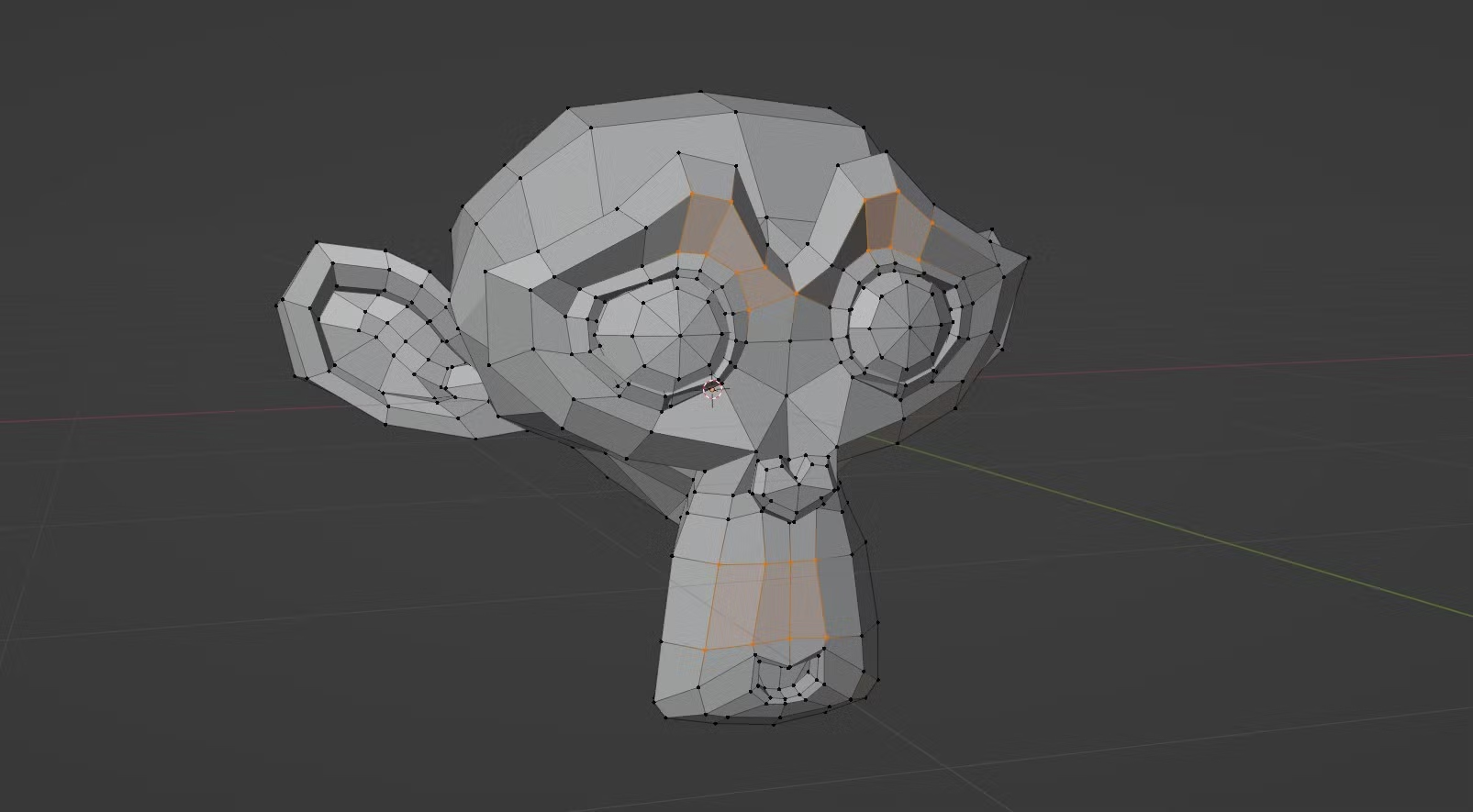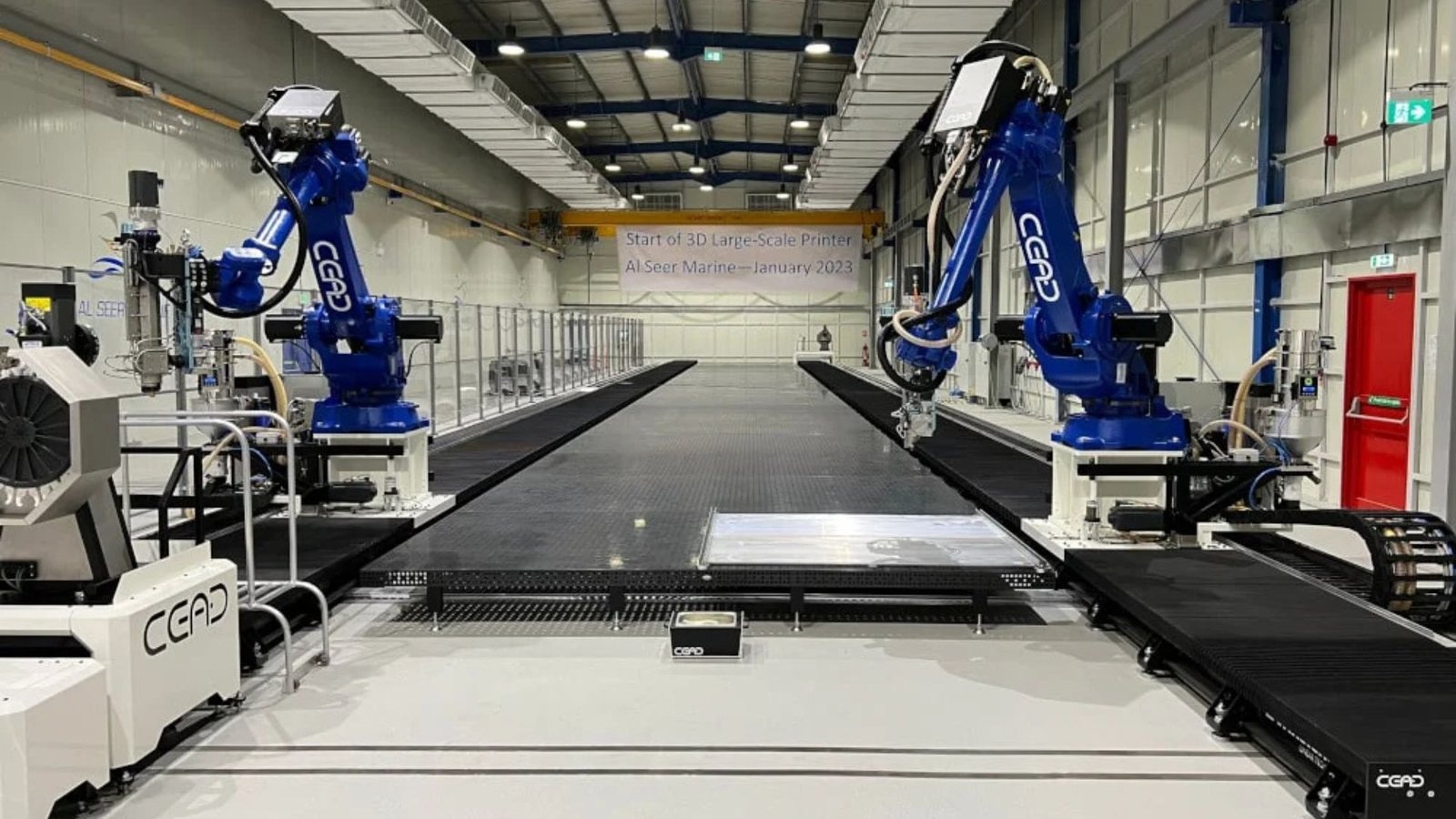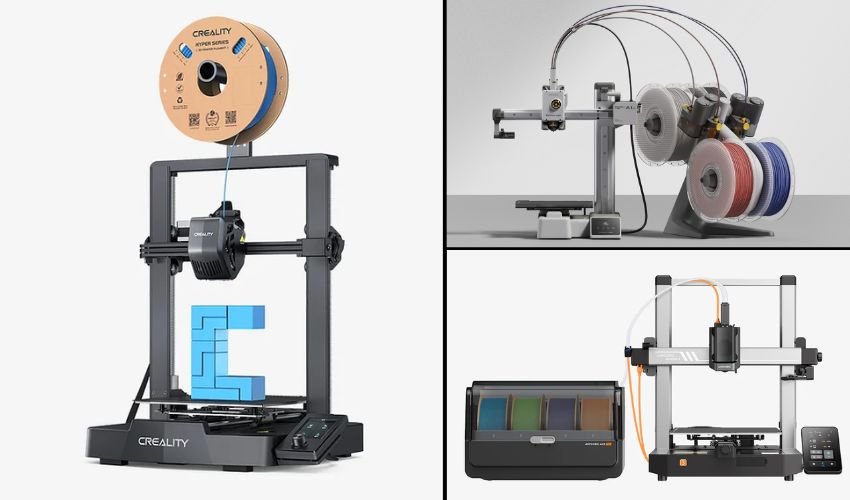Optimizing 3D models for game development is essential to ensure that games run smoothly and look great. As game developers, we want to create visually stunning experiences without compromising performance. In this article, we’ll discuss the importance of optimizing 3D models and provide detailed techniques to achieve this goal.
Understanding 3D Model Optimization
When we talk about optimizing 3D models for game development, we refer to reducing the complexity of these models while maintaining their visual quality. High-quality models with too many polygons can slow down a game, especially on less powerful devices. Thus, striking a balance between detail and performance is crucial.

1. Reduce Polygon Count
One of the first steps in optimizing 3D models for game development is reducing the polygon count. While high-polygon models look fantastic, they can be overwhelming for the hardware. Use tools like decimation or retopology to simplify the mesh without losing essential details. Aim for the lowest polygon count that still meets your visual requirements.
2. Use Normal Maps
Normal maps are a powerful technique in game development. They allow you to give the illusion of high detail without increasing the polygon count. By baking details from a high-resolution model into a normal map, you can create textures that add depth and complexity. This technique helps in optimizing 3D models while keeping them visually appealing.
3. Optimize Textures
Textures can significantly impact performance. To optimize 3D models for game development, make sure to use textures efficiently. First, reduce texture resolution where possible. Consider using texture atlases to combine multiple textures into one. This approach minimizes the number of texture swaps during rendering, which can improve performance.
4. LOD (Level of Detail)
Implementing Level of Detail (LOD) techniques can greatly enhance performance. LOD involves creating multiple versions of a 3D model, each with a different level of detail. When the camera is far away, a simpler version of the model is displayed, while a detailed version is shown when the camera is close. This method helps optimize 3D models without sacrificing quality.
5. Limit Draw Calls
Draw calls refer to the number of times the engine has to render objects in a scene. Reducing draw calls is a crucial step in optimizing 3D models for game development. Combine static objects into one mesh when possible. This practice decreases the number of draw calls and can lead to smoother performance.
6. Use Instancing
Instancing is a technique that allows the same object to be drawn multiple times in a scene without duplicating data. For example, if you have several trees in a game, instancing lets you draw them as one object rather than as separate models. This reduces memory usage and improves performance, making it an effective strategy for optimizing 3D models.
7. Simplify Materials
Complex materials can slow down rendering times. To optimize 3D models, simplify materials by reducing the number of shaders and effects used. Instead of using multiple complex materials, try to achieve similar effects with a single material. This change can significantly improve performance while still maintaining visual quality.
8. Utilize Culling Techniques
Culling is a technique used to avoid rendering objects that are not visible to the player. Techniques such as frustum culling and occlusion culling help optimize 3D models by only drawing what is necessary. Implementing these techniques ensures that the game runs efficiently, especially in scenes with many objects.
9. Test Performance Regularly
Regularly testing performance is vital when optimizing 3D models for game development. Use profiling tools to analyze frame rates and identify bottlenecks. This ongoing process will help you determine which models need further optimization and ensure that your game runs smoothly.
10. Stay Updated on Best Practices
The world of game development is always evolving, and new optimization techniques are constantly emerging. Stay informed about the latest trends and best practices for optimizing 3D models. Participating in forums, reading articles, and attending workshops can help you stay ahead and improve your skills.
Conclusion
In conclusion, optimizing 3D models for game development is crucial for creating visually stunning and high-performing games. By reducing polygon counts, utilizing normal maps, optimizing textures, and implementing techniques like LOD and instancing, you can ensure that your game runs smoothly. Remember to test performance regularly and stay updated on best practices. By following these strategies, you can create a game that not only looks great but also performs exceptionally well.